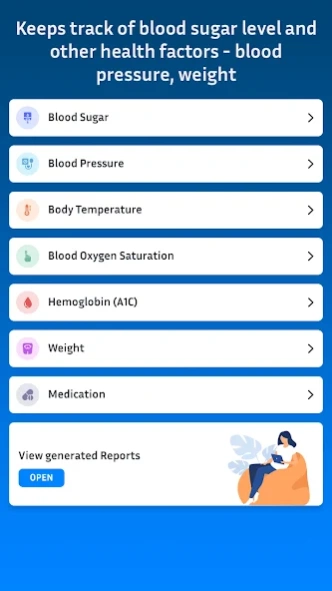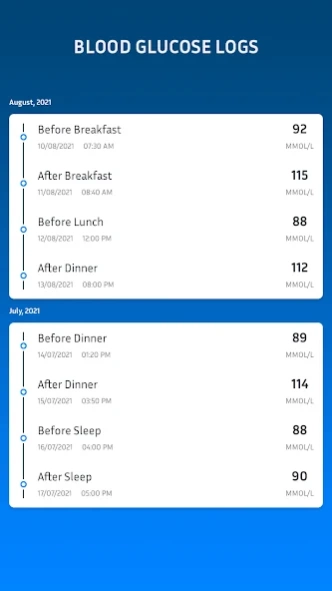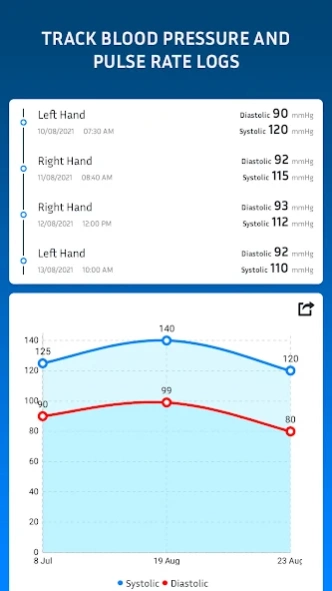MySugar: Track Blood Sugar 1.6
Free Version
Publisher Description
MySugar: Track Blood Sugar - Keeps track of blood sugar level and other health factors - medication, weight
▌ Blood Glucose Level: The amount of glucose present in your blood is your blood glucose level. Basic blood sugar tracking by type of event (before breakfast, before dinner, after lunch, etc.)
▌ Blood Pressure: Your heart circulates blood in the body to supply it with appropriate oxygen and energy. This circulation of your blood pushes towards the side of the blood vessels.
▌ Medication Tracker : Alarm function to prevent you from forgetting to take your medication. You can keep a record of the medication you have taken (used) by simply pressing the record color and selecting the medication.
▌ Graphical States: Easily compare and analyze your blood glucose, blood pressure (BP), body temperature, Blood Oxygen, Hemoglobin (A1C), and body weight by looking at all the statistics.
MySugar: Track Blood Sugar, Blood Pressure features :
- Track your blood glucose levels by time.
- Daily reminders to get a notification at times you specify every day
- Diabetes Tracker, Blood Glucose Tracker
- Statistics (averages per week, per month, all time)
- Number input with your keyboard or a convenient on-screen number pad
- Google Drive Backup Restore
- Export PDF Reports and share with your families and doctors
- Easy to share your log statistics
About MySugar: Track Blood Sugar
MySugar: Track Blood Sugar is a free app for Android published in the Health & Nutrition list of apps, part of Home & Hobby.
The company that develops MySugar: Track Blood Sugar is apptech_Infotech. The latest version released by its developer is 1.6.
To install MySugar: Track Blood Sugar on your Android device, just click the green Continue To App button above to start the installation process. The app is listed on our website since 2024-04-15 and was downloaded 1 times. We have already checked if the download link is safe, however for your own protection we recommend that you scan the downloaded app with your antivirus. Your antivirus may detect the MySugar: Track Blood Sugar as malware as malware if the download link to com.appworld.bloodglucosetracker is broken.
How to install MySugar: Track Blood Sugar on your Android device:
- Click on the Continue To App button on our website. This will redirect you to Google Play.
- Once the MySugar: Track Blood Sugar is shown in the Google Play listing of your Android device, you can start its download and installation. Tap on the Install button located below the search bar and to the right of the app icon.
- A pop-up window with the permissions required by MySugar: Track Blood Sugar will be shown. Click on Accept to continue the process.
- MySugar: Track Blood Sugar will be downloaded onto your device, displaying a progress. Once the download completes, the installation will start and you'll get a notification after the installation is finished.